faq
Frequently Ask Questions.
Get in touch with our friendly support team
Common Questions
Most Popular Questions
Find answers to FAQs about Kingdom IPTV, including pricing, setup, and compatibility. Our support team is here to help
Kingdom IPTV is a subscription-based service that provides access to a wide range of live TV channels, on-demand content, and movies, all streamed directly to your devices over the internet.
Simply visit our website, choose your subscription plan, and follow the easy sign-up process. You’ll get instant access once your payment is confirmed.
Kingdom IPTV is compatible with a variety of devices including Smart TVs, Android and iOS devices, Firesticks, and streaming boxes like MAG and Formuler.
No, Kingdom IPTV works through an internet connection, so there’s no need for a satellite dish or traditional cable box.
To cancel your subscription, simply contact our support team, and they will assist you with the process.
Kingdom IPTV offers a wide selection of live TV channels across various genres, including sports, news, entertainment, movies, and international content.
Yes, Kingdom IPTV allows you to stream content on multiple devices simultaneously, depending on the subscription plan you choose.
Currently, Kingdom IPTV does not offer a free trial. However, we provide flexible subscription plans with affordable pricing to ensure you get the best value.
We recommend a minimum internet speed of 12 Mbps for HD streaming, and 25 Mbps or higher for 4K content.
Yes, our customer support team is available 24/7 to assist with any issues or questions you may have. You can contact us through email or live chat.